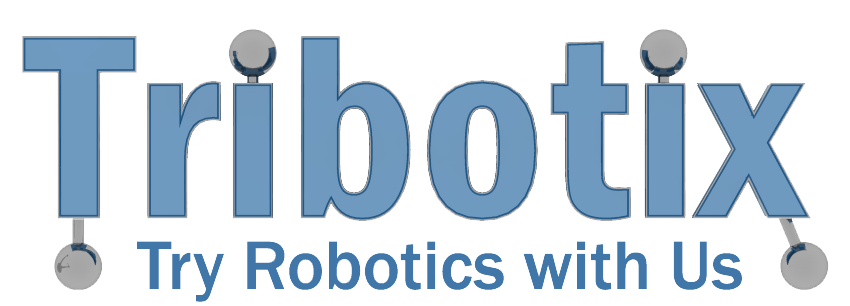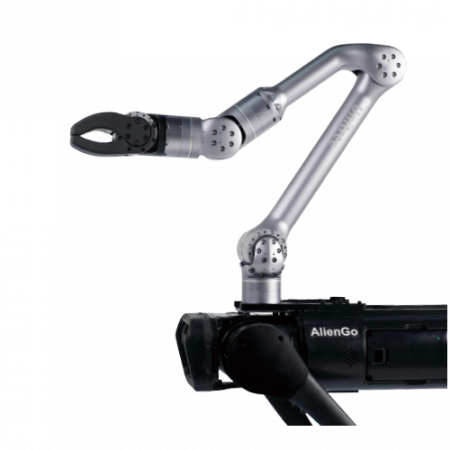Description
** Please note that the lead time for this product is 1-2 weeks.
■ Description
Niryo One, the first accessible 6 axis robotic arm for teachers, educators and makers.
When you order Niryo One, it comes with a free Gripper 1!
Whether you’re a beginner or not, Niryo One will help you to –
- Learn about Robotics, Mechanics, Electronics, Programming, 3D printing, and much more.
- Teach efficiently with a real robot, your students will practice more and get more involved.
- Train students to use collaborative robots and work with small assembly lines and to be ready for Industry 4.0.
- Get a complete industrial-like robotics project at home, just for you
■ Program the Robot in Less Than 5 Minutes
Here’s Niryo One Studio, the free desktop application to use the robot. You can easily create complete programs with the Niryo Block interface. Based on Blockly(also similar to Scratch).
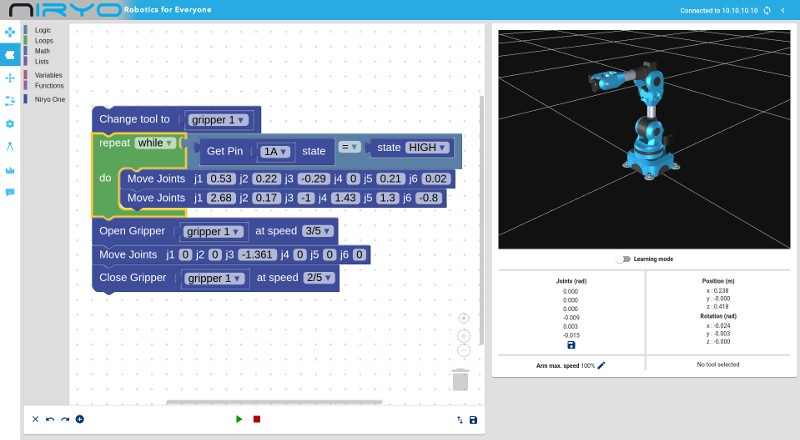
■ 3D-print the Robot
All the STL files for the robot are open source and have been released on github. You can download them and use a slicer to print them with your own 3D printer. Want to change the color, customize a part, create a new gripper? Everything is possible.
Note that you need at least a 200*200*200mm 3D printer to be able to print all the parts.
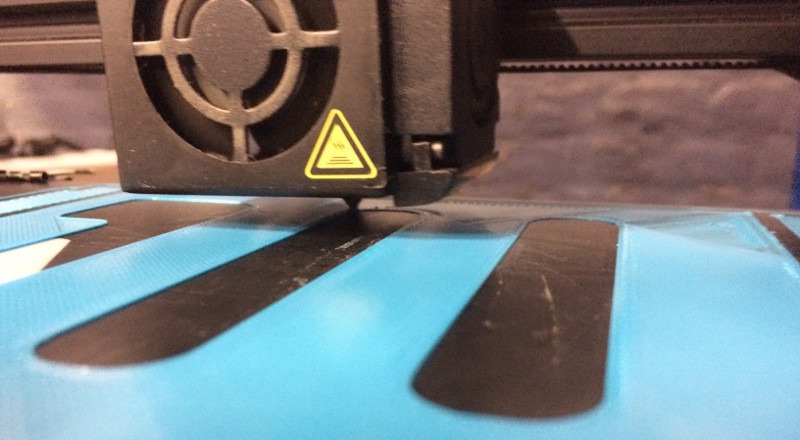
■ Reproduce Industrial Use Cases
Use the robot to test an automated line with industrial machines. You can easily connect the robot with other devices. Industrial prototyping is finally within reach.
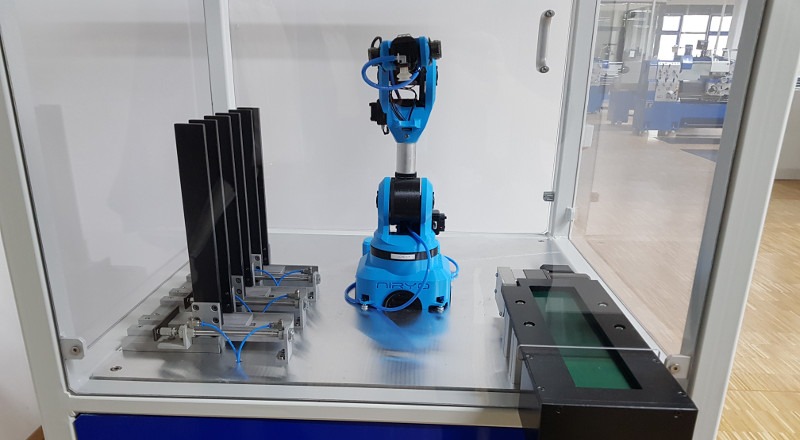
■ Create a Complete Arduino or Raspberry Pi Robotic Project
With an external Arduino or Raspberry Pi board, you can synchronously control multiple Niryo One robots. Also another way to create small assembly lines, automated games, and anything that can be done with robotic arms.
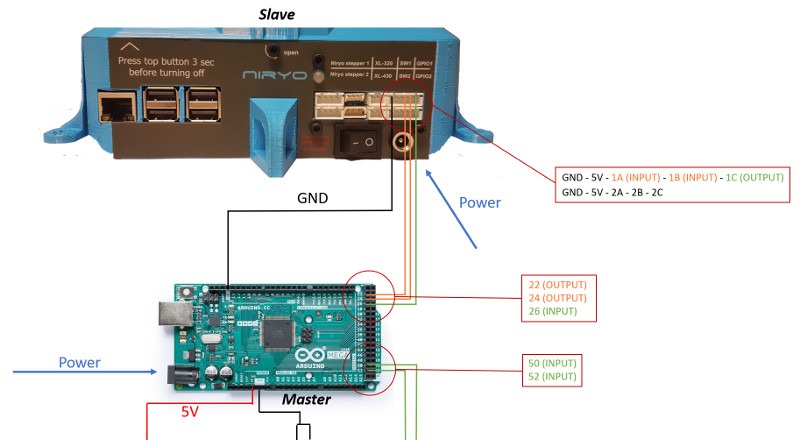
■ How to Control Niryo One?
There are many ways to program Niryo One (from high to low level):
- Program the robot with the learning mode:You can move the robot directly with your hands and tell it where you want it to go. With our free desktop application, Niryo One Studio, you can use visual programming (based on Blockly, similar to Scratch) to program the robot without having any programming knowledge.
- Use a Xbox controller to move the robot axis directly.
- For developers, you can use the Python API to give commands to the robot using an easy-to-use programming interface. This is also a great transition from Blockly to Python if you are teaching programming. There is a modbus server running on the robot. You can develop your own APIs to connect Niryo One to any industrial device.
- You can use the digital pins on the back of the robot to make it communicate with other devices, such as Arduino and Raspberry Pi boards. (Here‘s a tutorial on how to connect an Arduino board with Niryo One)
- For advanced developers, you can directly dive into the ROS code (which is open source on our github account), and program the robot using Python and C++. Watch this to get an overview of the ROS stack used for Niryo One.
■ End-effector Tools
There are 5 different tools that you can plug on Niryo One, thanks to the universal adapter on the robot hand. When you order a Niryo One, you get a free Gripper 1 (kit for Full Kit, assembled for Fully Assembled).
There are also 2 other grippers adapted for different use cases, a vacuum pump, and an electromagnet. (Sold separately)
■ Community
Niryo One is not only a robot. This is an open source project built around a community of makers and robotics fans. You can share your progress and use cases on the Niryo forum, check out what we do on github, and much more.
We encourage you to share some cool videos and posts about the amazing projects you did with Niryo One. Join us and become a Niryo Maker!