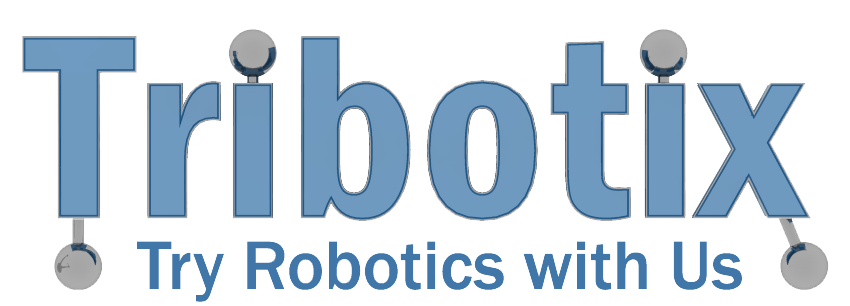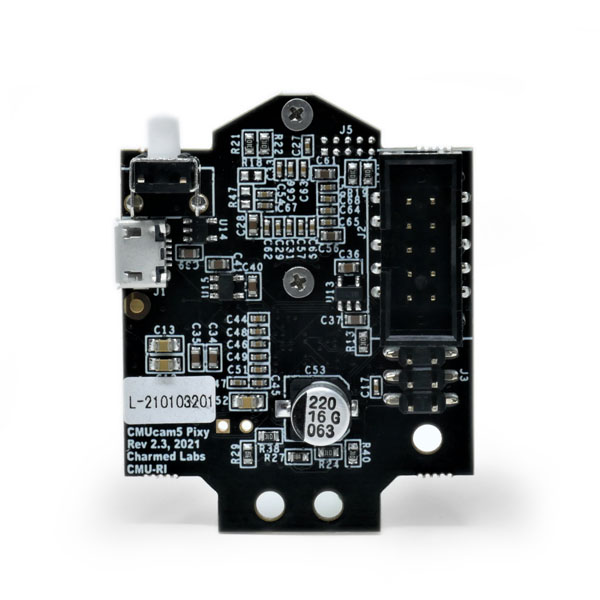Description
■ Description
The PixyCam2.1 LEGO is identical to regular PixyCam2.1, except for special LEGO-compatible firmware and cable. With the PixyCam2.1 LEGO, users can give their LEGO Mindstorms EV3 creation the ability to see objects by using the custom firmware that speaks the LEGO sensor protocol. A special cable is provided that plugs directly into the LEGO controller brick. (Lego is not included in the package)
- Connects directly to LEGO Mindstorms EV3
- Image sensor: Aptina MT9M114, 1296×976 resolution with integrated image flow processor
- Lens field-of-view: 80° horizontal, 40° vertical
- Improved frame rate: 60 frames-per-second
- Includes software blocks for Pixy that make writing LEGO programs as easy as drag and drop
-
Detects lines, intersections and small barcodes, intended for line-following robots
-
Tracking algorithms have been added to color-based object detection
-
Connects to Arduino with included cable. Also works with Raspberry Pi, BeagleBone and similar controllers
-
All libraries for Arduino, Raspberry Pi, etc. are provided
-
C/C++ and Python are supported
-
Communicates via one of several interfaces: SPI, I2C, UART, USB or analog/digital output
-
Configuration utility runs on Windows, MacOS and Linux
- If you already own a PixyCam2.1 and want to upgrade: free firmware upgrade and a cable available for purchase
■ Robot Vision Made Easier
The Pixy2.1 has new algorithms that detect and track lines for use with line-following robots. The new algorithms can detect intersections and “road signs” as well. The road signs can tell your robot what to do, such as turn left, turn right, slow down, etc. And Pixy2.1 does all of this at 60 frames-per-second, so your robot can be fast, too. Use Pixy2.1 for lots of different applications, find a project, or use Pixy2.1 for something no one has considered!
■ Connect Directly to Arduino or Raspberry Pi
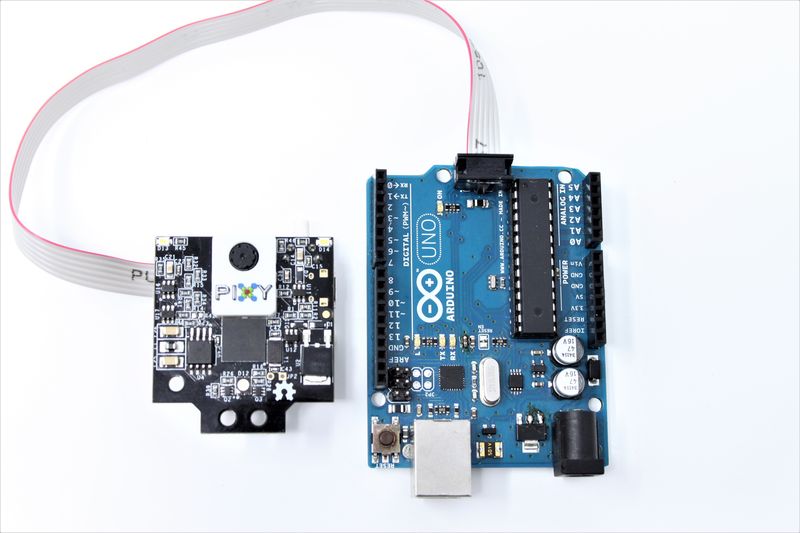 No need to futz around with tiny wires — Pixy2.1 comes with a special cable to plug directly into an Arduino and a USB cable to plug into a Raspberry Pi, so you can get started quickly. No Arduino or Raspberry Pi? No problem! Pixy2.1 has several interfaces (SPI, I2C, UART, and USB) and simple communications, so you get your chosen controller talking to Pixy2.1 in short order.
No need to futz around with tiny wires — Pixy2.1 comes with a special cable to plug directly into an Arduino and a USB cable to plug into a Raspberry Pi, so you can get started quickly. No Arduino or Raspberry Pi? No problem! Pixy2.1 has several interfaces (SPI, I2C, UART, and USB) and simple communications, so you get your chosen controller talking to Pixy2.1 in short order.
■ Simplify Your Programming
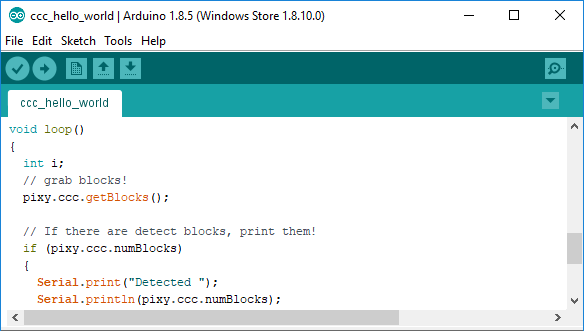 To get you up and running as fast as possible, we offer software libraries for Arduino and Raspberry Pi. Pixy2.1 makes your programs simpler by only sending the data you’re looking for. For example, if you teach Pixy2.1 a purple object, you will only receive data (X-Y coordinates, size, and unique ID) about the purple objects that Pixy2.1 detects.
To get you up and running as fast as possible, we offer software libraries for Arduino and Raspberry Pi. Pixy2.1 makes your programs simpler by only sending the data you’re looking for. For example, if you teach Pixy2.1 a purple object, you will only receive data (X-Y coordinates, size, and unique ID) about the purple objects that Pixy2.1 detects.
■ Open Software & Hardware
Want to dig deeper? Pixy2.1 is entirely open-source — software, firmware, and hardware. We also offer a helpful wiki and support forums.